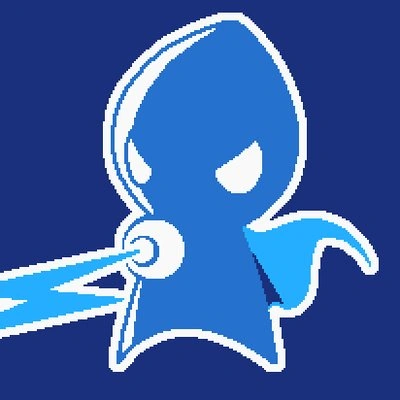| Dream Tower | ← | Graveyard Maniacs | → | Double Panda |
Graveyard Maniacs is a Halloween themed game on Neutronized released in 2010. The player controls a boy who is trying to save Hallowe'en from monsters by pushing pumpkins into them.
Controls
- Arrow keys - Move
- Space bar - Push or destroy a pumpkin, move a block
Levels
Graveyard Maniacs has twenty-four levels.
Level editor
How to use
The level editor is a special extension of Graveyard Maniacs and can be accessed at all times. There are three slots that the player can choose to make a level. Once the player clicks on a slot they will be brought to a screen that asks the player to select how big the size of the level will be witch can either be small, medium, or big. On the same screen the player must also select what the background of the level will be out of the four backgrounds. The player must then press continue. Another screen will show the size of the level and the background and to the left of the screen is a section that shows all enemies, Pumpkins, interactive objects, and blocks that the player can put.
To place a object the player must click one and then click the level. That object will appear on the screen and clicking on the level will place object of the same type there. To change the object the player only needs to click a different object. If the player wishes to remove a object they only need to click the white eraser button located near the red haired boy. The player must then click on the object they wish to remove but if the player intended to remove a object and place another one in that objects place, the player can simply click on the object they intended to put in the other objects place then click on the object they intended to remove and that object will replaced with the other.
Once the player is happy with the way their level looks they can press the save button located at bottom right hand corner. Though the player can put as many enemies, pumpkins, and interactive objects as they want they cannot however put numerous red haired boys on the screen or more then the required number off friendly ghost blocks, friendly robot blocks, or UFO blocks but if they do the game will prompt them to remove or add the required number when they are about to save. After the level has been saved the player can press the back button located across from the save button and the slots will be shown. Clicking the play button next to a slot will instantly play the level. To get rid of a saved level the player only needs to press the white x. To overwrite the saved level the player needs to click on the bar next to the number of the slot and they will be brought to the level.
Glitches
The level editor has some glitches that make enemies go completely off the screen or make the main character go through a wall. These may result in the game freezing.
Ending
Enemies
Here is a list of enemies in Graveyard Maniacs. Once any enemy is destroyed a pickup will appear in a random area of the screen also all enemies grant 100 points when killed.
- Blue zombies: These zombies will move back and fourth in a pattern ans sometimes turn in random areas. Pushing a pumpkin into them will instantly kill them and grant the player points.
- Green zombies: Once any enemy is killed green zombies will rise out of the ground. They walk the same way as blue zombies and also grant points when they are hit by a pumpkin and killed.
- Purple zombies: These zombies are capable of destroying pumpkins and will chase the player a little. Pushing a pumpkin into one will kill them and grant the player points.
- Werewolves: Werewolves will chase the player more then the Purple zombies and they are also capable of destroying a pumpkins. Once a pumpkin is pushed into them it will kill them and grant the player points.
- Skeletons: These move in a pattern and will sometimes turn in random areas. If a pumpkin is pushed into them they will grant points.
- Witches: These will walk back and fourth in a pattern and turn in random areas. They can make skeletons as well as teleport to random areas. If a pumpkin is pushed into them they will be killed and grant the player points.
- Frankensteins: These will actually chase the player and also run at a fast speed. They will try to push pumpkins into the player witches makes them a deadly enemy. If a pumpkin is pushed into them they will be killed and grant points.
- Vampires: These will also chase the player and can destroy pumpkins and move at a rapid pace. Pushing a pumpkin into one will destroy it and grant the player points.
- Minotaur: Minotaurs can destroy pumpkins and after a certain time has passed they will turn to stone. While turned to stone they cannot be harmed but when they get up and walk pushing a pumpkin into them will kill them and grant points.
- Ghosts: These will only appear once a enemy is killed. They move in a random pattern and may walk back in fourth in random areas. After a certain time has passed they will become flat and start zooming around the area. While flat they cannot hurt the player or be killed since they go under objects. When they start to walk pushing a pumpkin into one will kill them and they will grant points.
| v • d • eGraveyard Maniacs | |
|---|---|
| General | Graveyard Maniacs • Boy |
| Enemies | Zombies • Skeletons • Werewolves • Ghosts • Frankenstein creatures • Witches • Vampires • Minotaur |
| Interactive objects | Pumpkins • Pickups • Magic stones • Friendly robots • Friendly ghosts • Arrow tiles • UFO blocks |
| v • d • eGames by Neutronized | |
|---|---|
| Mobile | Roar Rampage iOS • Lost Yeti • Drop Wizard • Super Cat Tales • Drop Wizard Tower • Slime Pizza • Super Cat Tales 2 • Snow Kids • Super Cat Tales: Magic Bridge! • Yokai Dungeon • Mineblast!! • Swap-Swap Panda • Zombie Goes Up • Picnic Penguin • Slime Labs • Little Fin • Mimelet (mobile) • Slime Labs 2 • Slime Labs 3 • Super Cat Tales: PAWS • Sky Islands |
| Browser | Ghosts Stole My Puppy • Hoop and Pop • Ray Quest • Dream Tower • Graveyard Maniacs • Double Panda • Icy Cave • Mimelet • Sky Island • Egg Blast • Slime Laboratory • Little Fins • Dino Quake • Zombie Goes Up • Snow Tale • Roar Rampage • Flash Tennis • Slime Laboratory 2 • Dyna Boy • Turbo Drifters • Drop Wizard |
| Upcoming | Super Cat Tales 2.5D game |
| Unreleased | Asterism • Multiplayer pong game |